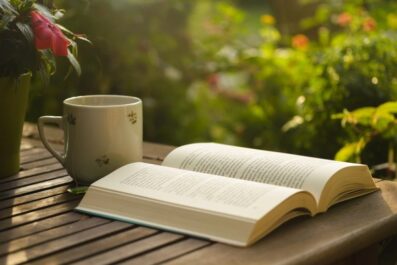Dollar General is one of the most widespread discount retailers in the United States, with over 19,600 stores in 48 states. It has everything you need in a general retail store, from cleaning and household supplies to packaged foods and clothing items.
More than 40% of US shoppers go to Dollar General, according to Business Insider. With so many customers, it’s only natural for Dollar General to have flexible payment methods. But does Dollar General take Apple Pay?
The good news is that Dollar General accepts Apple Pay for in-store purchases! This article discusses everything you need to know about using Apple Pay at Dollar General, including how to set up your Apple Pay account.
How to Set Up Apple Pay?
You must set up your account to start using Apple Pay in Dollar General. You can do this on any Apple device, but I’ll show you how to do it on the iPhone and the Apple Watch.
Setting Up Apple Pay on Your iPhone
- On your iPhone, go to the Wallet app.
- Tap the “+” button on the upper-right corner of the screen.
- Select “Debit or Credit Card” and tap continue.
- Input your card information. You can do this manually or by scanning the card using your phone’s camera.
- Validate your card through text, phone call, or email provided by your bank or card issuer. Upon entering the required security code, your card will be approved and added to the Wallet app.
Setting Up Apple Pay on Your Apple Watch
Open the Apple Watch app on your iPhone.
- Select “My Watch” and tap Wallet & Apple Pay.
- Tap Add Card. If you’ve yet to input a credit or debit on your account, press “Debit or Credit Card” and follow the instructions. If you’ve already registered a card, tap “Previous Cards” and select the card you want to use.
How to Use Apple Pay In Dollar General?
Dollar General accepts Apple Pay for in-store purchases via a contactless reader.
Here’s how to use a contactless reader to pay for your items at Dollar General:
- Once the cashier calculates your total, hold your iPhone near the contactless reader.
- Authenticate payment with your fingerprint or password.
- When the payment is successful, you’ll see a confirmation on your device screen and hear a beep.
If you’re using an Apple Watch to pay for your items, double-click the button on the side of the watch and hold the display near the contactless reader. You’ll feel a gentle tap and a beep to confirm successful payment.
Keep in mind that not all Dollar General locations have contactless readers available. It’s a good idea to call your local store to confirm they have the machine at hand.
Does Dollar General Accept Apple Pay On the App or Website?
Regrettably, no. On the website and app, Dollar General only accepts the following payment methods:
- Discover
- VISA
- American Express
- MasterCard
- PayPal
What Is DG GO?
DG GO! was Dollar General’s proprietary payment app. Shoppers can scan items and pay directly in-app after linking their preferred payment method. The app accepts credit cards, debit cards, and PayPal.
Dollar General no longer uses the DG GO! app. It’s been discontinued since the beginning of 2024. In its place, customers can pay for their purchases through the standard Dollar General app.
There are multiple benefits to using the Dollar General app, including special discounts, coupons, weekly ads to see what’s on sale at your local store, and product sneak peeks.
The app accepts credit, debit, and PayPal as payment methods. Apple Pay, Samsung Pay, and Google Pay aren’t supported.
What Other Payment Methods Does Dollar General Accept?
Dollar General offers a variety of payment methods in-store. This includes:
- Cash
- Contactless debit and credit cards
- Apple Pay, Samsung Pay, and Google Pay
- EBT (Electronic Benefit Transfer) for qualifying goods
- Personal Checks
Which Items Qualify for EBT Purchase?
You can use your EBT card in Dollar General to purchase the following items:
- Fruits and vegetables
- Meat, fish, and poultry
- Dairy products
- Cereals and breads
- Seeds and plants that produce food for the household
- Snack foods and non-alcoholic beverages
You can’t use your EBT card to buy hot foods, cigarettes, alcohol, pet food, household supplies, medicine, and paper products.
Final Thoughts
Dollar General accepts Apple Pay for purchases in-store through the store’s contactless reader. To pay, hold your iPhone or Apple Watch near the reader.
Dollar General’s website and app have yet to implement Apple Pay (as well as other mobile wallet programs) into its accepted payment methods. If you want to use the app or website to purchase items, you must pay via credit, debit, or PayPal.